Can Jailbreak Be Reversed?
Have you jailbroken your iPhone or iPad and are now wondering, "Can jailbreak be reversed?" The answer, thankfully, is yes. While jailbreaking offers enticing customization options and access to unauthorized apps, it comes with its own set of risks, including security vulnerabilities and potential performance issues. Reversing the jailbreak, often referred to as unjailbreaking, can restore your device to its original state, bringing back Apple's security measures and warranty coverage.
Understanding Jailbreaking and Its Reversal
Before delving into the "how-to," it's crucial to grasp what jailbreaking entails and why reversing it might be desirable. Jailbreaking is akin to getting the "administrator" access on your iOS device. It allows you to bypass Apple's restrictions, opening a world of customization possibilities and unauthorized app installations.
However, this freedom comes at a price. A jailbroken device can become more susceptible to malware and might experience performance hiccups. Moreover, jailbreaking voids your Apple warranty, leaving you to handle potential software issues on your own.
Methods to Reverse Jailbreak
Fortunately, reversing a jailbreak is achievable. The method you choose depends on the iOS version you have and the tools used for jailbreaking. Here are the most common approaches:
1. Restoring with iTunes (or Finder for macOS Catalina and later)
This method offers a clean slate for your device. It involves erasing all data and settings, effectively removing the jailbreak and reinstalling iOS. Here's how:
- Back up your data: This step is crucial as the restore process will erase everything.
- Connect your device to a computer: Use the official USB cable and open iTunes (or Finder).
- Put your device into recovery mode: The steps vary slightly depending on your device model. Refer to Apple's official support website for guidance.
- Restore your device: Once in recovery mode, iTunes/Finder will present you with the option to restore. Click on it and follow the on-screen instructions.
Note: This method will remove the jailbreak and update your device to the latest official iOS version.
2. Using Jailbreak Removal Tools
Some jailbreak tools come with built-in unjailbreaking features. Check the documentation of the tool you used to see if this option is available. These tools often work by removing the jailbreak files and restoring your device to a near-stock condition.
3. Updating to a Newer iOS Version
Apple frequently releases iOS updates that patch vulnerabilities, including those exploited by jailbreak tools. In some cases, updating your device to the latest official iOS version can automatically remove the jailbreak.
Note: Before updating, verify if the latest iOS version supports your device and whether it's compatible with your jailbreak (if you plan to re-jailbreak).
Important Considerations
- Data Backup: Always back up your data before attempting to reverse the jailbreak. The process might erase your data.
- Apple Warranty: While reversing the jailbreak can potentially restore your warranty, Apple technicians might be able to tell if your device was ever jailbroken.
- Future Jailbreaks: If you plan to jailbreak your device again in the future, research and use trusted jailbreak tools.
Conclusion
Reversing a jailbreak, while possible, should be a decision made after careful consideration. Weigh the benefits of a customized device against the potential risks. If you choose to reverse, follow the appropriate method carefully to ensure a successful restoration to a secure and supported iOS environment.


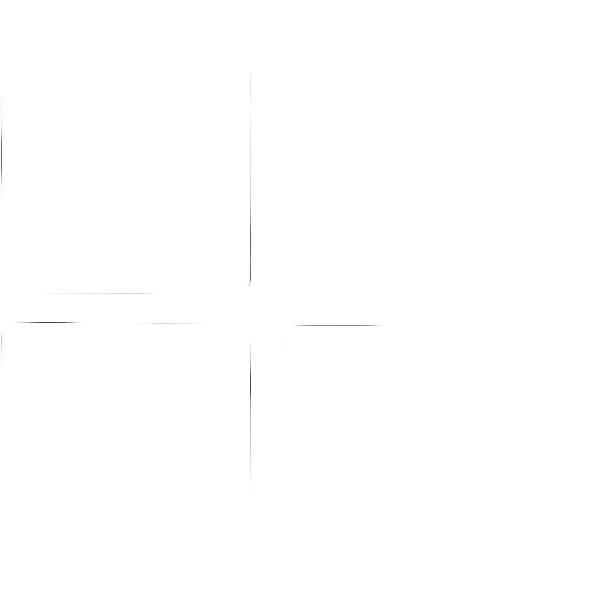 Windows
Windows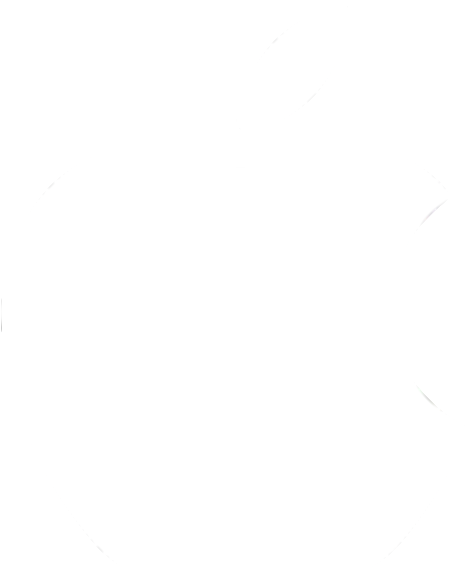 MacOS
MacOS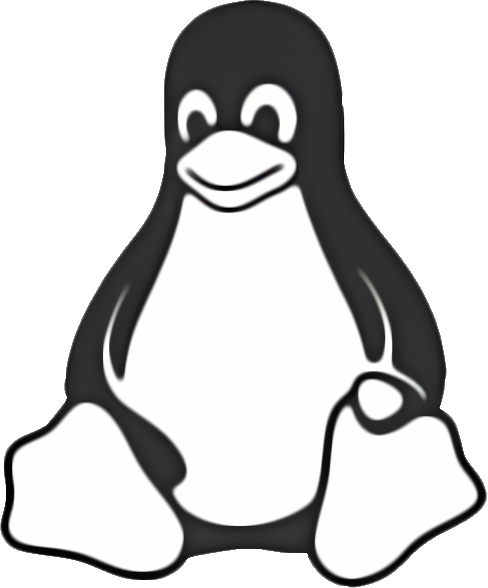 Linux
Linux