Can I Jailbreak My iPhone 14?
So, you've got your hands on the shiny new iPhone 14 and you're wondering, "Can I jailbreak my iPhone 14?" It's a tempting thought, right? Breaking free from Apple's walled garden, customizing your phone to your heart's content, and accessing a world of unauthorized apps and tweaks. But before you dive headfirst into the world of jailbreaking, there are a few things you need to know.
Understanding Jailbreaking
Jailbreaking, in the simplest terms, is like getting administrative access to your iPhone's operating system (iOS). It involves exploiting vulnerabilities in iOS to bypass Apple's restrictions, giving you the freedom to install third-party apps not available on the official App Store, customize the look and feel of your phone beyond what Apple allows, and even tweak hidden settings.
Jailbreaking the iPhone 14: The Current Situation
As of right now, there is no publicly available jailbreak for the iPhone 14 running the latest version of iOS. The jailbreaking community is constantly working to find and exploit vulnerabilities, but Apple is equally determined to patch them up.
Keep in mind that finding and releasing a stable jailbreak takes time. It's a cat-and-mouse game between hackers and Apple.
The Risks and Rewards of Jailbreaking
Before you even think about jailbreaking your iPhone 14, you need to weigh the risks and rewards carefully.
Potential Advantages:
- Customization: Jailbreaking lets you customize your phone's appearance, icons, fonts, and more, giving it a unique look.
- Unauthorized Apps and Tweaks: You'll have access to a vast library of apps and tweaks not available on the official App Store, offering extended functionality.
- Deeper System Control: Jailbreaking gives you granular control over your iPhone's settings and features.
Potential Disadvantages:
- Security Risks: Jailbreaking can make your iPhone more vulnerable to malware and security threats.
- Voided Warranty: Jailbreaking your iPhone will likely void your warranty, meaning Apple may not cover any repairs if something goes wrong.
- Instability Issues: Jailbreaking can sometimes lead to instability issues, such as random crashes, battery drain, or data loss.
- Bricking Your Device: In some rare cases, jailbreaking can "brick" your iPhone, rendering it unusable.
What to Do While You Wait (Or Not)
If you're determined to jailbreak your iPhone 14, your best bet is to stay informed and be patient. Follow reputable sources in the jailbreaking community for updates and always proceed with caution.
However, if you're not comfortable with the risks involved, it's best to avoid jailbreaking altogether.
Remember: Apple constantly updates iOS to improve security and performance. Jailbreaking can expose your device to unnecessary risks.
Alternatives to Jailbreaking
If you're looking for customization options without jailbreaking, there are still ways to personalize your iPhone 14 experience:
- Use Custom Widgets and App Icons: With iOS 14 and later, you can use custom widgets and shortcuts to personalize your home screen.
- Explore Third-Party Keyboards: Download alternative keyboards from the App Store to change your typing experience.
- Customize Accessibility Settings: Explore the Accessibility settings to adjust display and audio settings to your liking.
While these options may not offer the same level of freedom as jailbreaking, they provide a safer way to personalize your iPhone experience without compromising security or voiding your warranty.
Ultimately, the decision to jailbreak your iPhone 14 is a personal one. Weigh the risks and rewards carefully, stay informed, and proceed with caution.


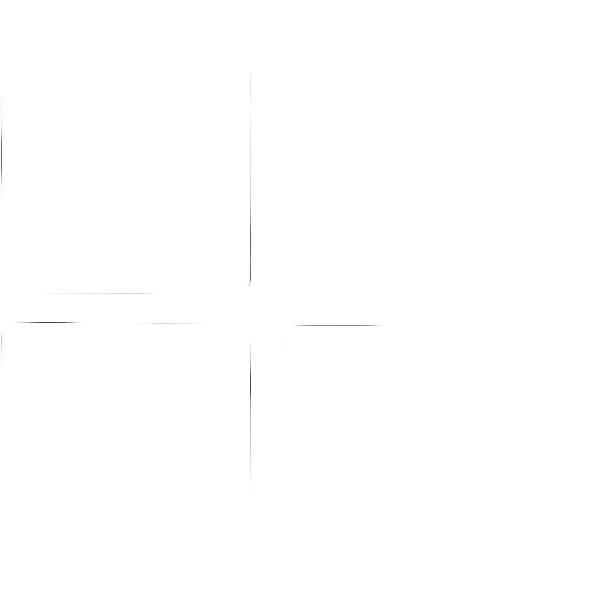 Windows
Windows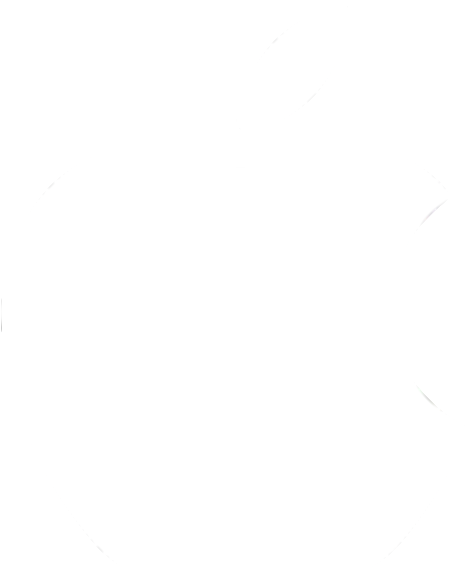 MacOS
MacOS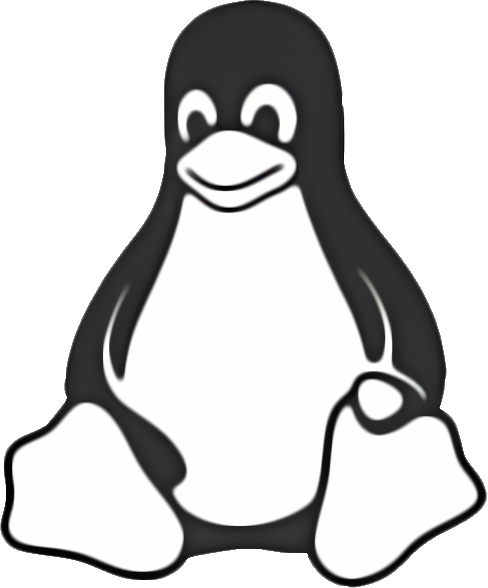 Linux
Linux